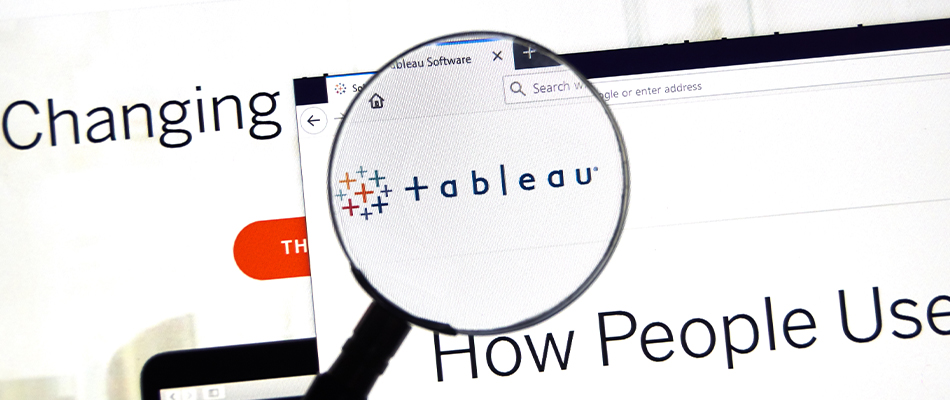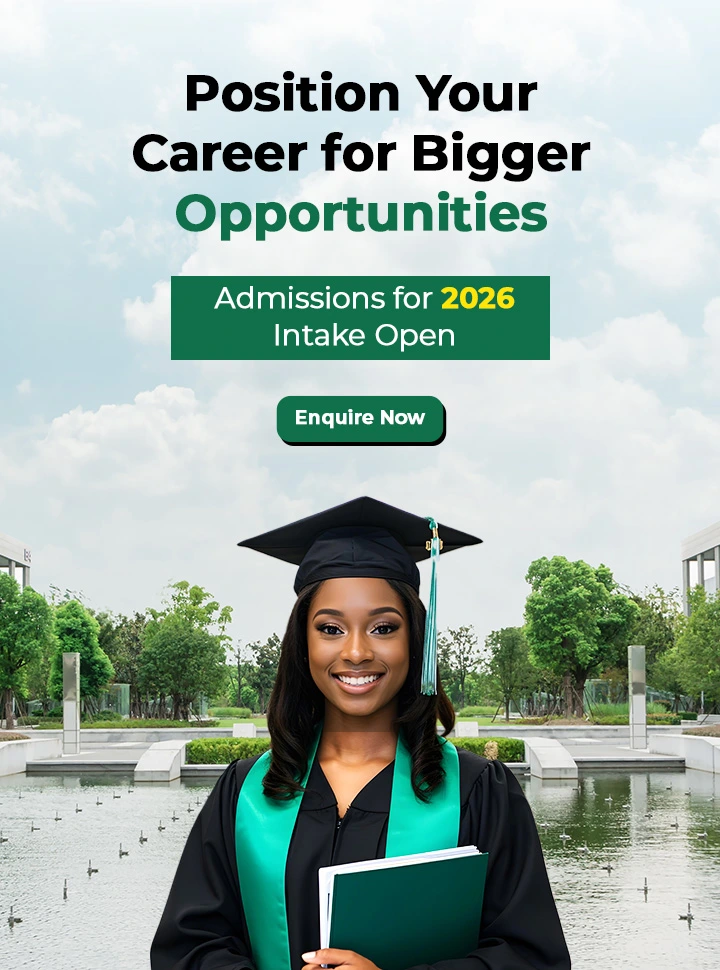In a world driven by data and analytics, presenting information clearly and efficiently is critical. That’s where Tableau, a leading data visualization tool, comes in. From startups to Fortune 500 companies, Tableau is revolutionizing the way data is analyzed, shared, and understood.
This article will explain what Tableau is, what it is used for, its advantages, disadvantages, and why mastering this tool can be a game-changer for your business or career.
Table of Contents
1. What is Tableau?
Tableau is a powerful data visualization software used for converting raw data into interactive, understandable, and visually appealing charts and dashboards. Designed for people of all technical skill levels, Tableau allows users to perform complex data analysis without needing programming knowledge.
Key Features of Tableau:
– Drag-and-drop interface
– Real-time data analysis
– Ability to connect to multiple data sources like Excel, SQL, and cloud platforms
– Wide range of visual formats (bar charts, maps, heatmaps, etc.)
– Interactive dashboards and storytelling tools

2. What is Tableau Used For?
Tableau is primarily used for data visualization and business intelligence. It helps users understand data trends, patterns, and insights without extensive technical knowledge.
Common Uses of Tableau:
1. Business Intelligence (BI): Creating interactive dashboards for KPIs like sales and customer engagement.
2. Data Analytics: Perform real-time analysis and discover insights.
3. Reporting: Automate weekly/monthly business reports.
4. Predictive Analysis: Combine Tableau with R or Python for forecasting.
5. Educational Use: Used in schools and universities for research.
6. Public Sector: Analyze public health and policy data.
3. Advantages of Tableau
1. User-Friendly Interface:
Tableau features an intuitive drag-and-drop interface that simplifies the data visualization process. Users with minimal technical expertise can easily build charts, graphs, and dashboards, making it ideal for business users, marketers, and analysts who want fast insights without coding.
2. Real-Time Data Analysis:
Tableau enables users to connect to live data sources, ensuring that visualizations and dashboards reflect the most current information. This real-time data analysis supports timely decision-making and allows businesses to monitor performance metrics as they change.
3. Integration with Multiple Data Sources:
Tableau supports seamless integration with various data sources including Excel, SQL databases, cloud platforms like AWS and Google BigQuery, and web APIs. This allows users to consolidate and analyze data from different departments in one unified dashboard.
4. Stunning Visualizations:
With a wide array of customizable chart types and interactive elements, Tableau helps users present data in visually engaging ways. These rich visualizations make complex data easier to understand and more compelling for reports, presentations, and executive summaries.
5. Strong Community Support:
Tableau has an active and supportive user community, offering a wealth of resources such as online forums, video tutorials, blogs, and user groups. This ecosystem fosters continuous learning and helps users troubleshoot issues or explore advanced features.
4. Disadvantages of Tableau
1. High Cost:
While Tableau Public is free, the paid versions like Tableau Desktop and Tableau Server can be costly for small businesses or individual users. The licensing fees and subscription models often make it less accessible compared to other business intelligence tools.
2. Limited Custom Visualizations:
Although Tableau offers a wide range of built-in charts, creating highly customized visualizations may require external tools, advanced coding, or integrations with R or JavaScript. This limits flexibility for users who need tailored visual elements beyond the default templates.
3. Steep Learning Curve:
While basic operations are easy to learn, mastering advanced Tableau features such as Level of Detail (LOD) expressions, calculated fields, and data blending demands significant time and effort. This can be a barrier for users seeking deep analytical capabilities.
4. Performance Issues:
When working with large datasets or complex dashboards with multiple filters and data sources, Tableau can suffer from performance slowdowns. This affects user experience, especially in real-time scenarios or enterprise environments with high-volume data operations.
5. Basic Data Preprocessing:
Tableau has limited built-in tools for data cleaning and preprocessing. Users often need to prepare data in tools like Excel, SQL, or Tableau Prep before importing it, making the workflow less seamless for those dealing with raw or unstructured data.

Conclusion
Tableau remains one of the most powerful and popular data visualization tools in the business intelligence landscape. Its ability to turn complex data into clear, interactive visuals helps organizations make better, faster decisions.
While there are some limitations to Tableau, such as cost and the need for clean data, its benefits far outweigh its disadvantages. Whether you’re a beginner or a data analyst, learning Tableau is a smart move for future success.
What is Tableau? – FAQs
What makes Tableau different from other data visualization tools?
Tableau stands out due to its user-friendly drag-and-drop interface, ability to handle real-time data, and wide compatibility with various data sources. It balances ease of use with powerful analytics features, making it suitable for both beginners and experienced data professionals.
Can I use Tableau without any coding knowledge?
Yes. Tableau is designed to be accessible to users without programming skills. Its intuitive interface allows users to build dashboards and perform analysis without writing code. However, advanced users can extend its capabilities using languages like R, Python, or SQL.
Is Tableau suitable for small businesses or individual users?
Tableau Public is free and suitable for individual use or basic visualization needs. However, the professional versions like Tableau Desktop or Tableau Server can be expensive, which may pose a challenge for small businesses with limited budgets.
How does Tableau handle large or complex datasets?
Tableau can connect to large datasets and perform complex analytics, but performance may degrade with very large or highly interactive dashboards. Optimizing data models and minimizing unnecessary filters can help improve performance.
Do I need to clean or preprocess my data before using Tableau?
Yes, Tableau assumes that your data is clean and structured. While it offers some data manipulation features, more advanced cleaning and transformation are typically done in external tools like Excel, SQL, or Tableau Prep before importing the data.