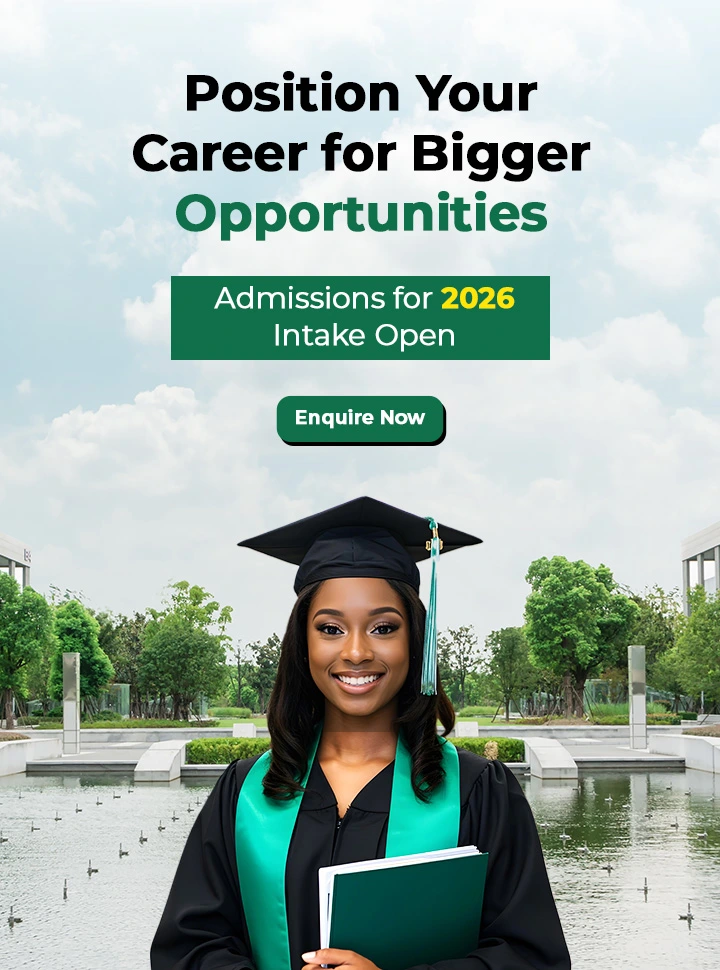In today’s tech-driven world, LinkedIn is more than just a social network, it is a career accelerator. For computer science students, building a professional LinkedIn profile can be the difference between being noticed by recruiters and being overlooked. Your profile is your digital resume and portfolio, showcasing your skills, projects, and aspirations to the professional world.
HEADLINE & SUMMARY: FIRST IMPRESSIONS MATTER
Your headline is your digital first impression. Instead of writing ‘Student at XYZ University’, use impactful headlines like: ‘Computer Science Student | Aspiring Full-Stack Developer | Python & Java Enthusiast’.
Write a short but engaging summary including your academic status, technical passions, projects, and career goals.
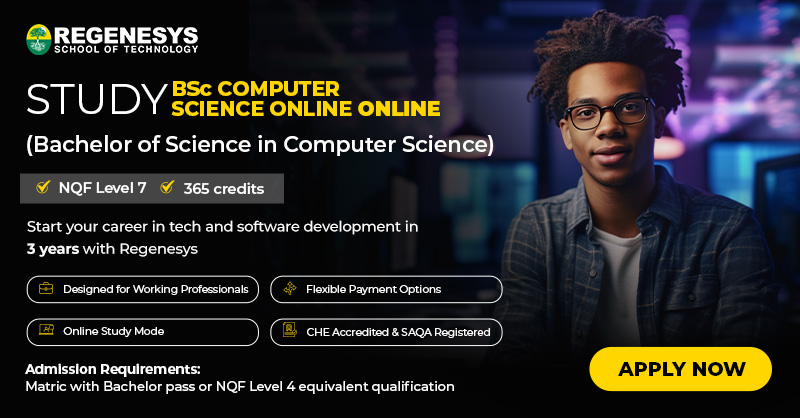
EDUCATION & PROJECTS: PROVE YOUR TECHNICAL PROGRESS
List your programme, university, expected graduation year, and relevant coursework (e.g., Data Structures, AI, DBMS).
Highlight projects with results. For example: ‘AI Chatbot – Built with Python, used by 200+ students’.
SKILLS & ENDORSEMENTS: BUILD CREDIBILITY
Add technical skills (Java, Python, Git, React) and soft skills (teamwork, problem-solving).
Encourage peers and mentors to endorse your skills for added credibility.
EXPERIENCE & CERTIFICATIONS: BACK IT UP
Include internships, assistantships, and campus ambassador roles.
Showcase certifications like Google Cloud, AWS, or Coursera courses to validate knowledge.
NETWORKING & ENGAGEMENT: MORE THAN A PROFILE
Connect with alumni, professors, and recruiters. Always personalise connection requests.
Post about your projects, hackathon achievements, or certifications regularly.
PROS & CONS OF LINKEDIN FOR COMPUTER SCIENCE STUDENTS
Pros: – Global visibility for students – Career opportunities – Showcase GitHub/portfolio – Strong networking
Cons: – Requires consistent updates – High competition among students – Can be distracting if misused
OPTIMISATION TIPS: GET SEEN
Use a professional headshot and banner image (like coding visuals).
Add keywords like ‘Python developer’, ‘Machine Learning student’ for better visibility.
Feature GitHub links, blogs, or certificates in the Featured section.

CONCLUSION
A professional LinkedIn profile is your gateway to internships, mentorships, and job opportunities. As a computer science student, keeping your profile authentic and updated helps you stand out in the competitive tech landscape.
LinkedIn profile for computer science student – FAQ
How often should I update my LinkedIn profile?
At least once a month, whenever you complete a project, earn a certificate, or gain new experience.
Should I list academic projects?
Yes, even small projects show initiative and technical application.
Is LinkedIn Premium worth it for students?
The free version is sufficient for most students. Premium can be useful if actively job-hunting.